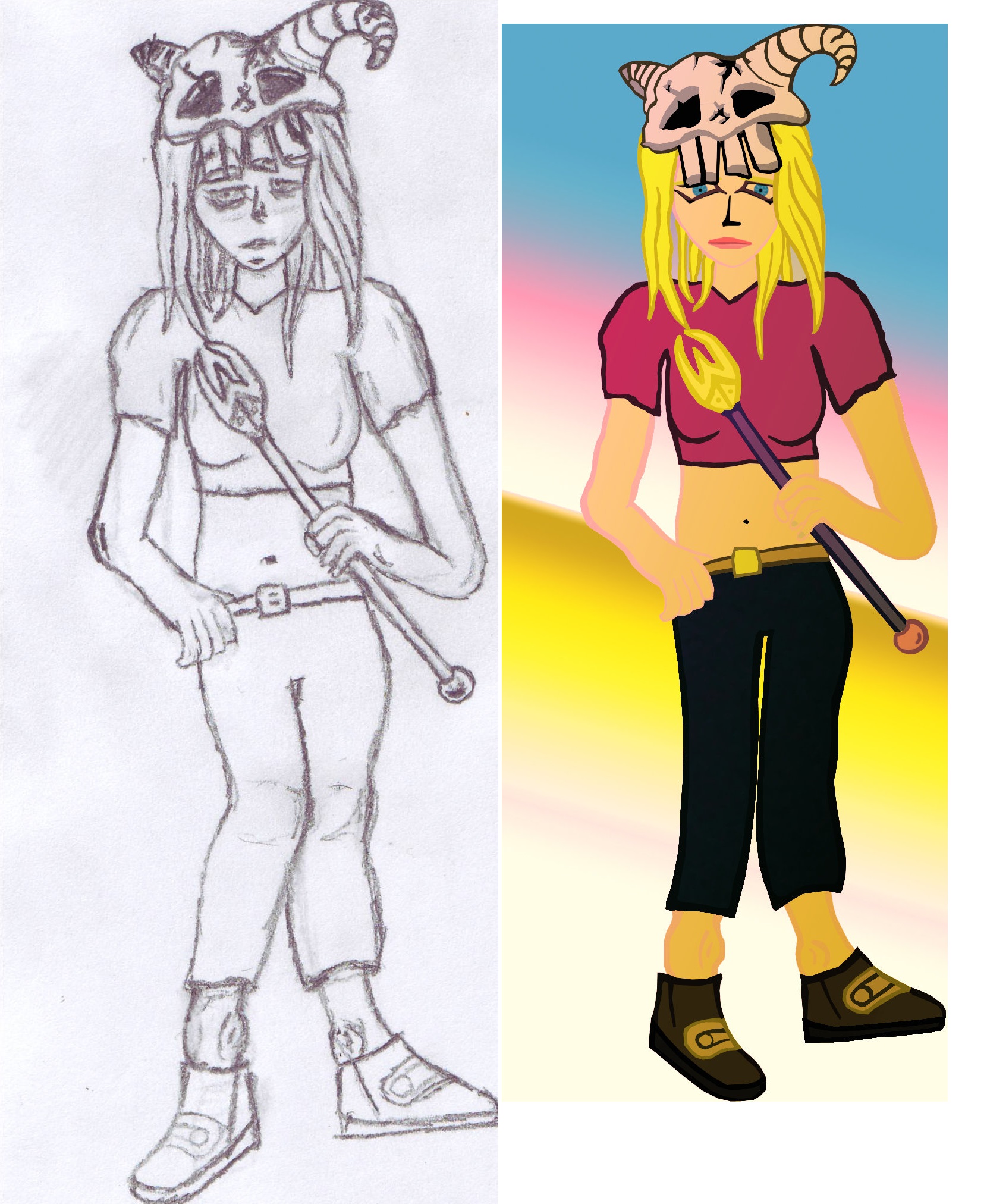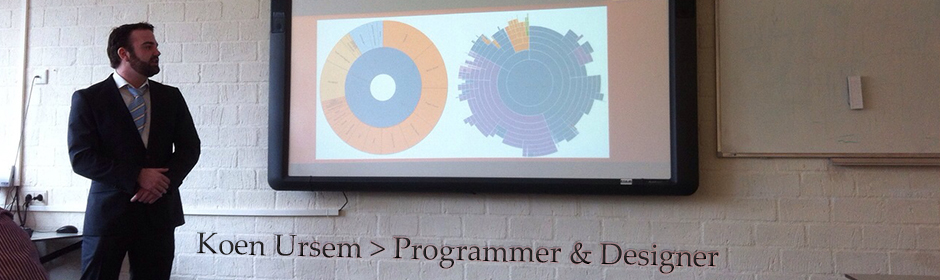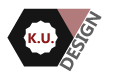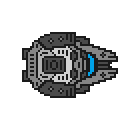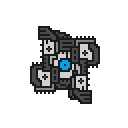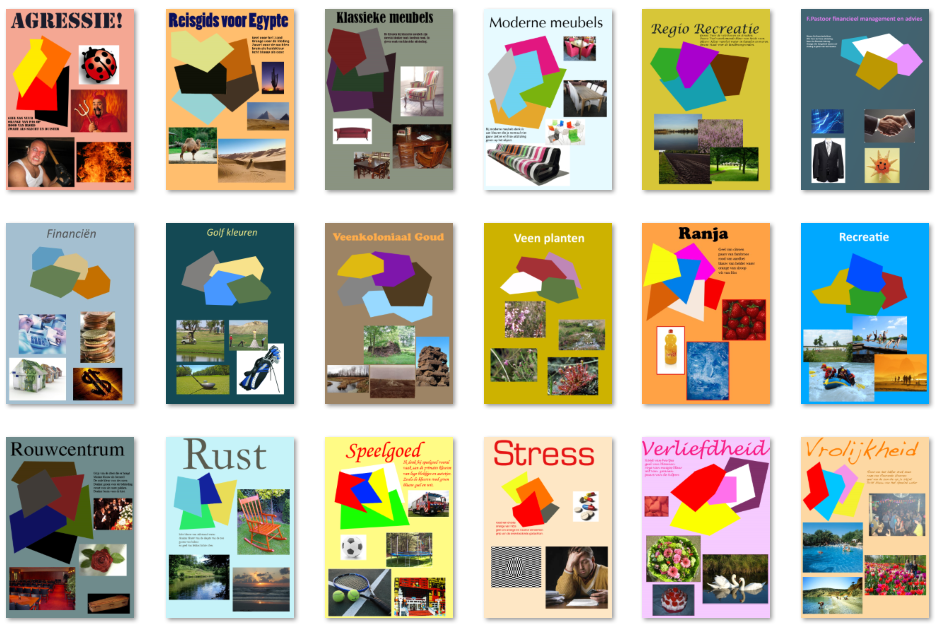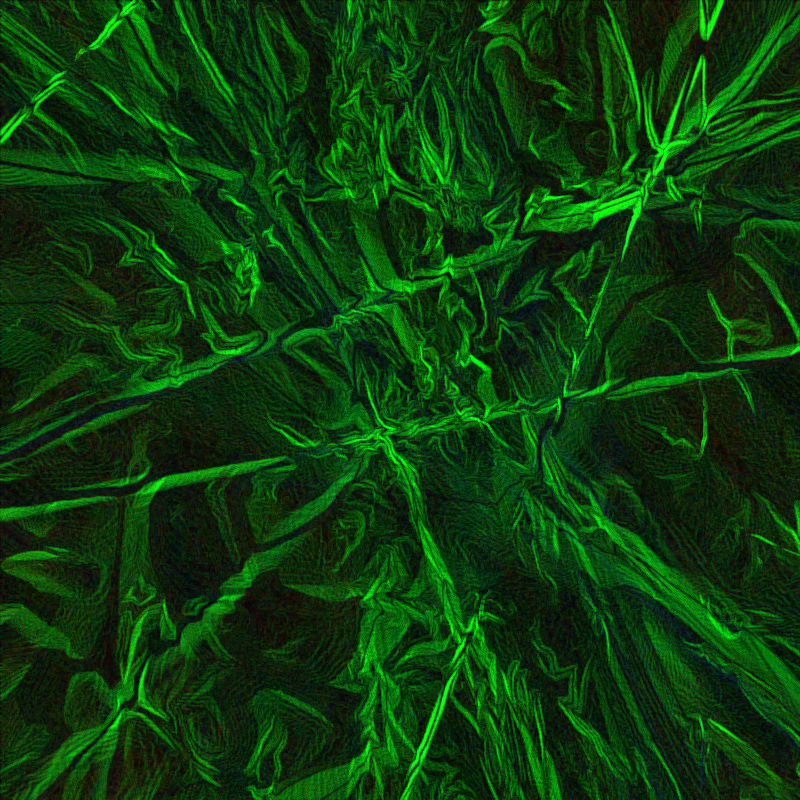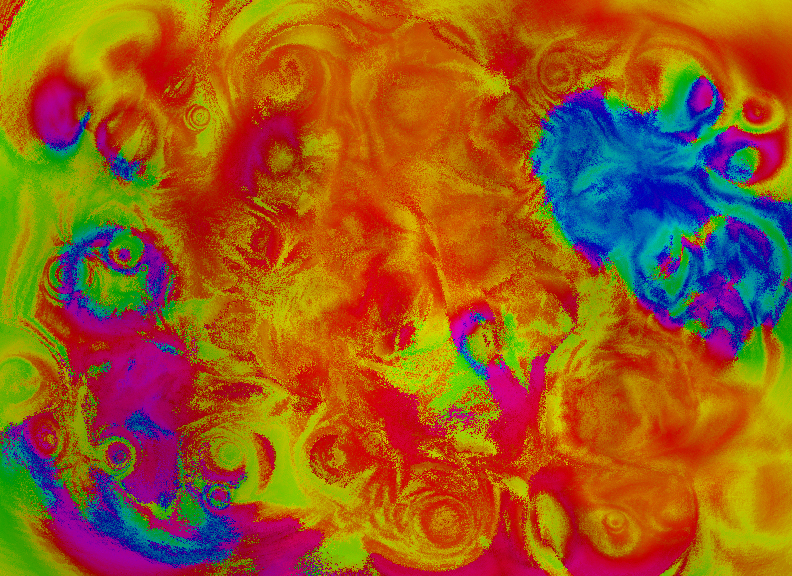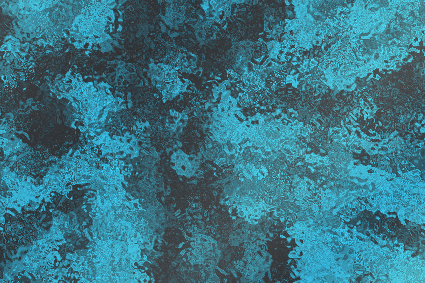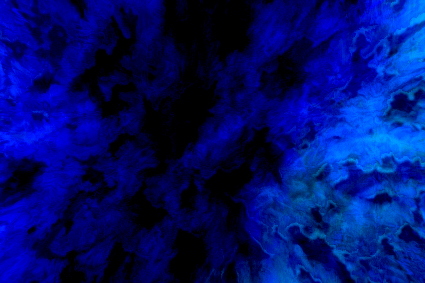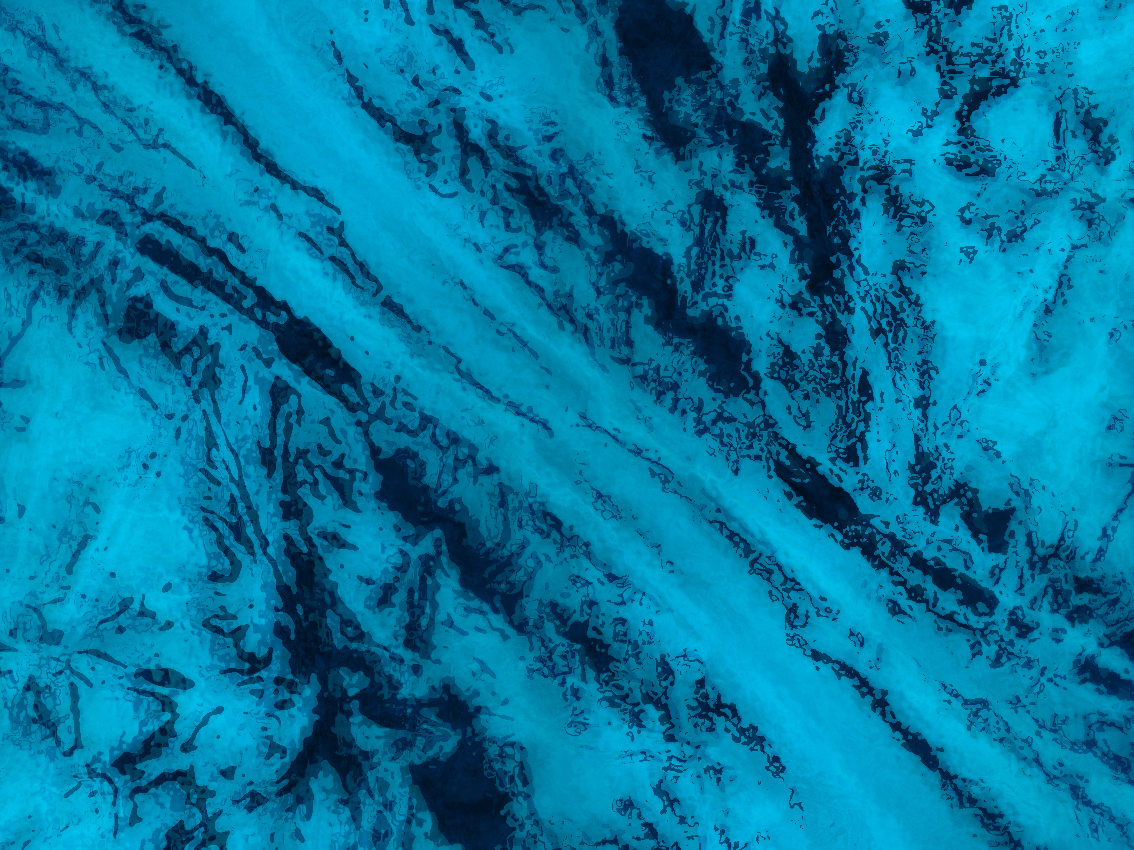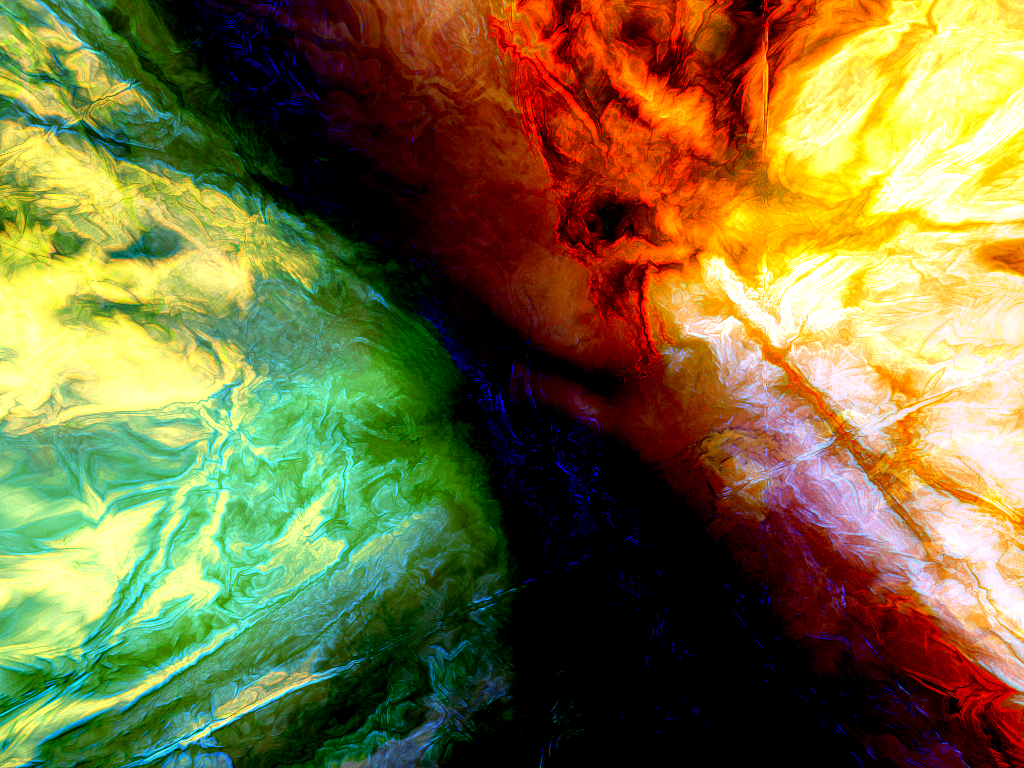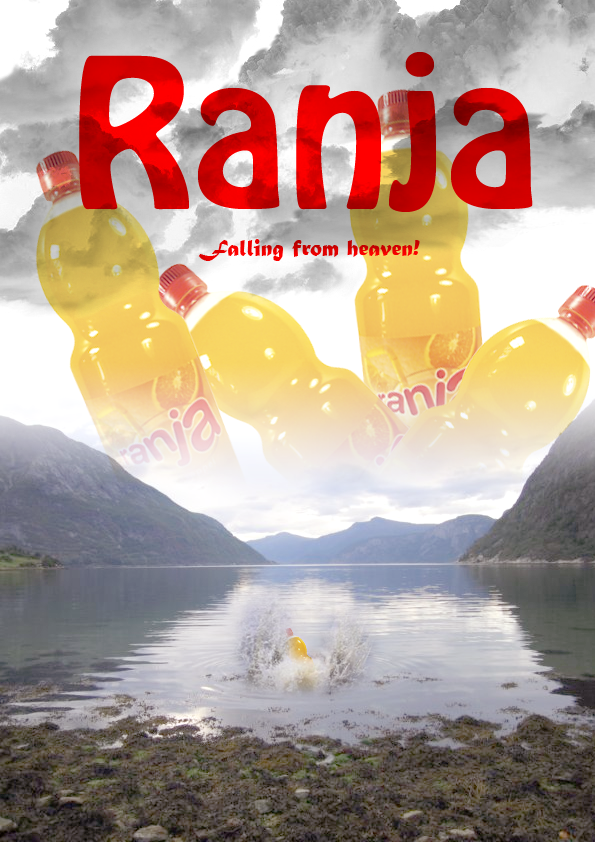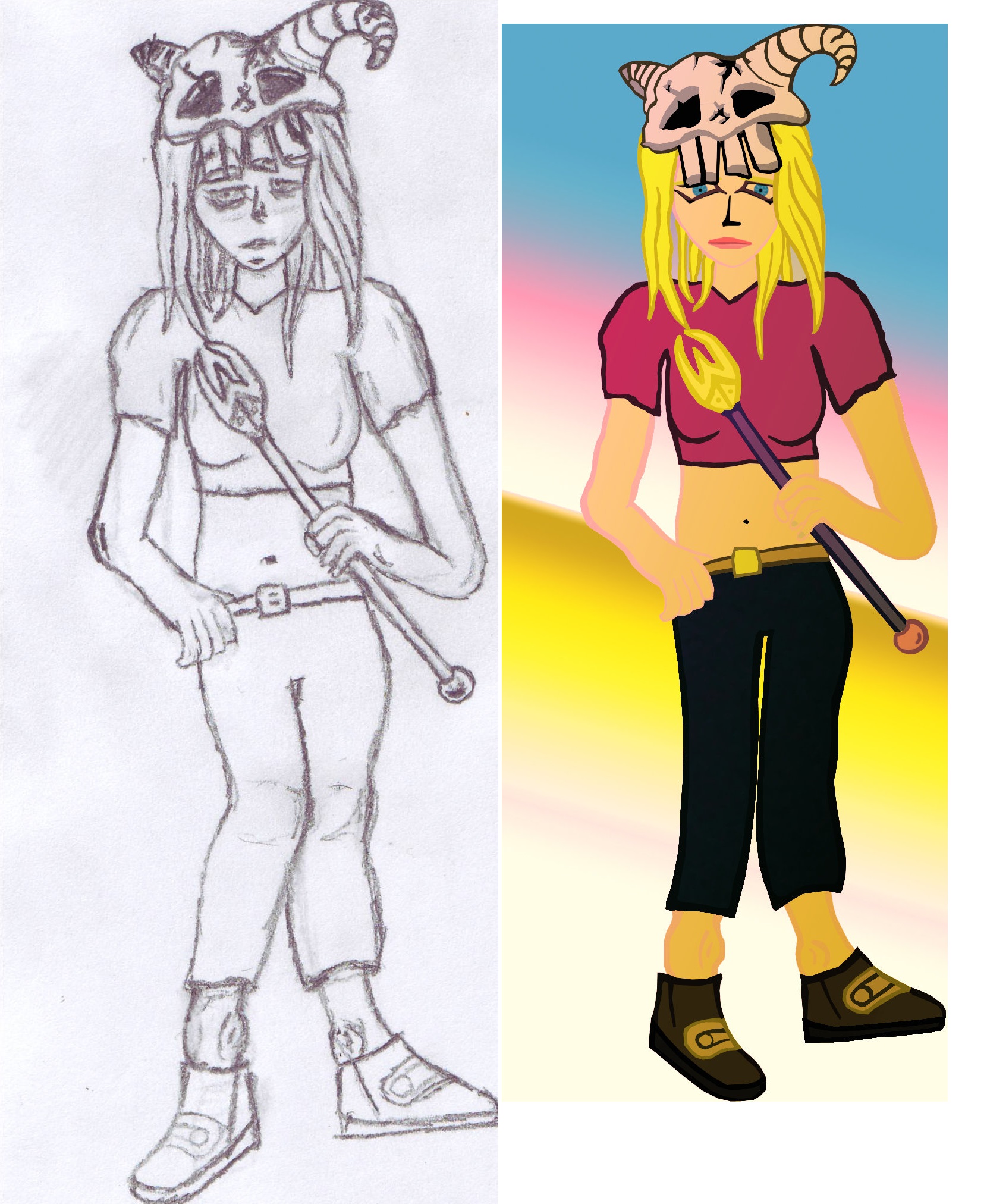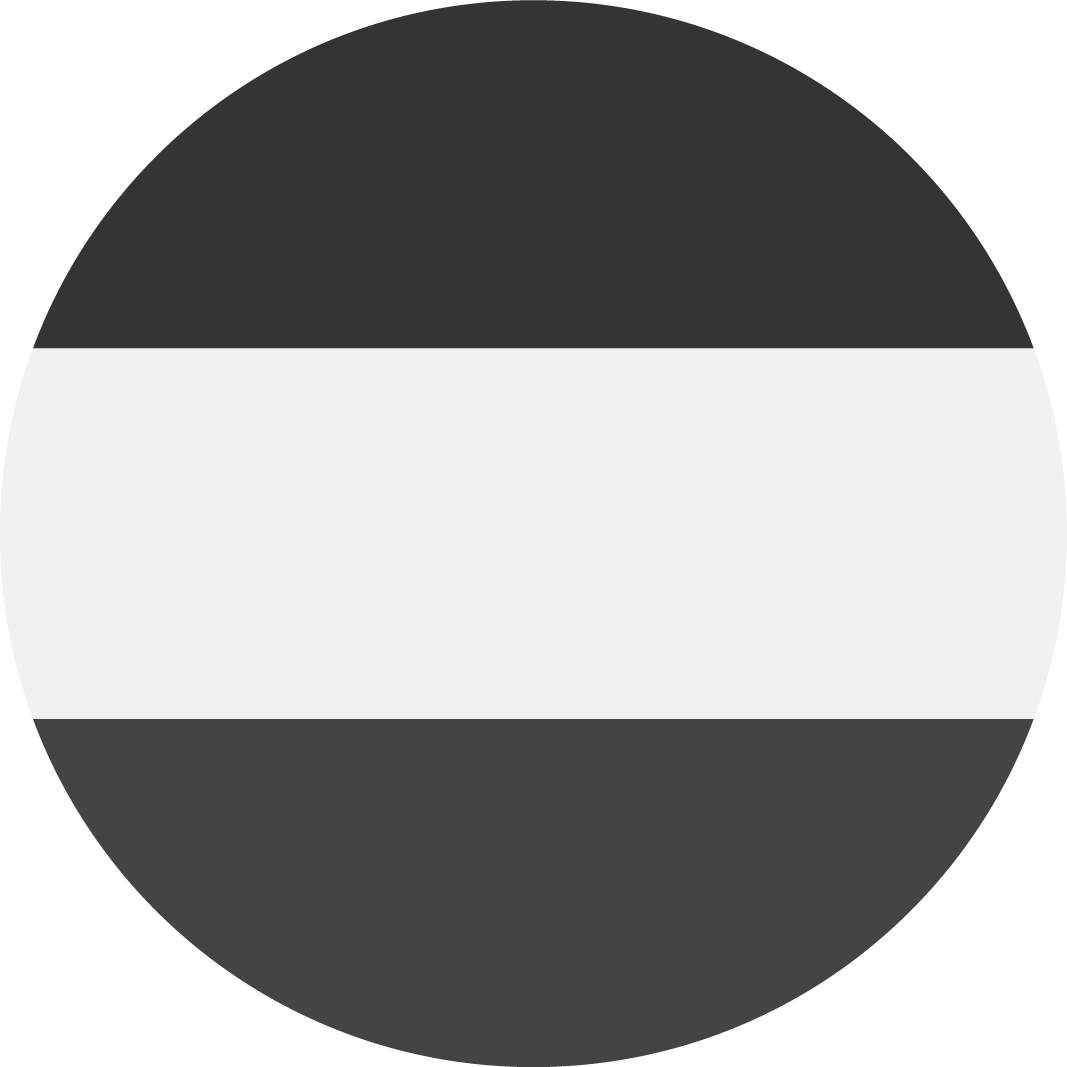Moodboards:
The first time we had to design mood boards on the Multimedia study on Drenthe College we had to use magazines and tear those apart to stick a mood board together.
So i started looking at home for magazines and couldn't find any since we never buy those. To be rebelious against the assignment i made them with Photoshop.
Lucky enough the teacher really liked the mood boards and even asked me if he could use my idea to show it to his group of teachers to adopt this idea into the study.
Now it is widely adopted over several multimedia teaching schools. To bad i've only gotten a little appraisal from my teacher for it and that my name isn't even mentioned anywhere.
The idea of the mood board is that you first pick a background color with the basic tone you are feeling on the subject, then add the title with a matching font and color.
The next step is to find a few pictures that resemble the feeling for you.
And now you try to define at least 4 colors that match the subject and the images you've chosen.
As a final step you could add a small description for why you've selected each of the colors.
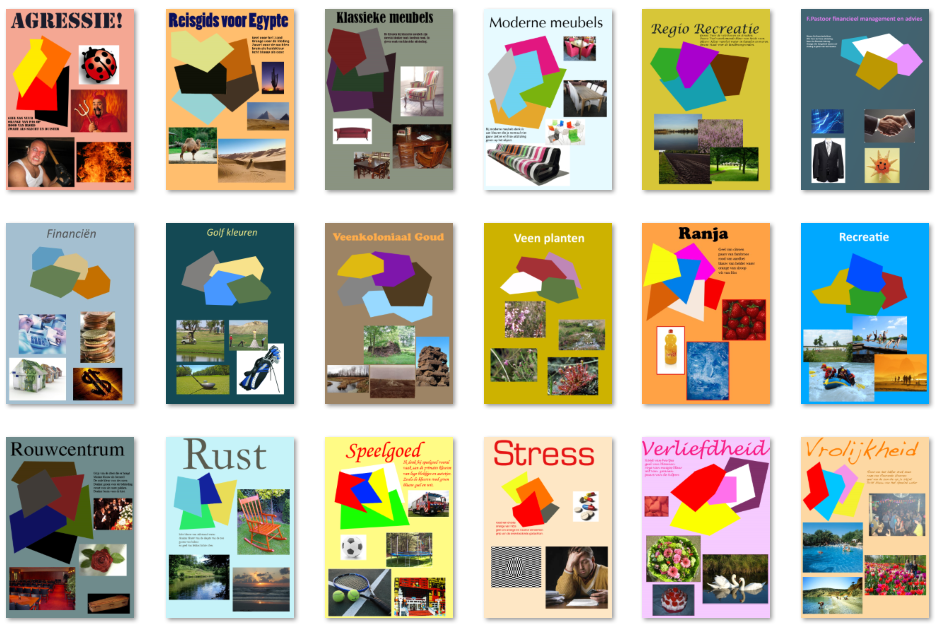
Multimedia works:
These are some other examples of work i've done on my Multimedia study.
On this picture i've added a city with a little more beach on the front while trying to make it look like the city was always there.

Here we got the assignment to create a unique poster with the use of a orangeade bottle.
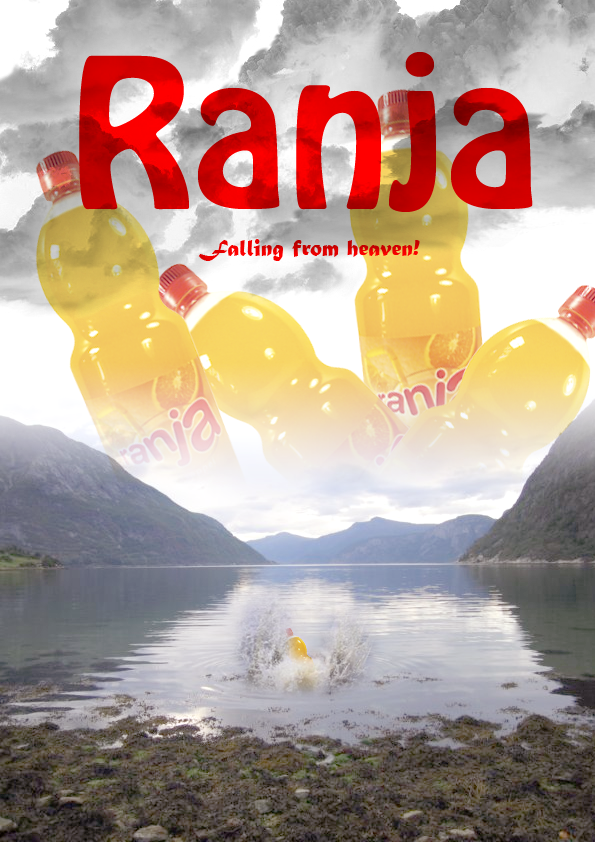
In this image we were supposed to trick someone into thinking it was bad looking fruit, this was one of the earliest Photoshop assignments we've had on school.

Art drawings:
I'm not usually drawing a lot but these are some of the pencil drawings i've done.
This picture i've drawn to create a front image for my old portfolio drawings holder.

This is one of the first body drawings i've done, later redrawn in Photoshop and my first digital coloring.